

用户使用UDP来传输数据时,UDP协议会在数据前加上首部组成UDP报文,并交给IP协议来发送,而IP层将报文封装在IP数据包中并交给底层发送,在底层中,IP数据报会被封装在数据的数据帧中,可看出一个用户数据要通过UDP报文发送,需要经历三次封装过程,如下图:
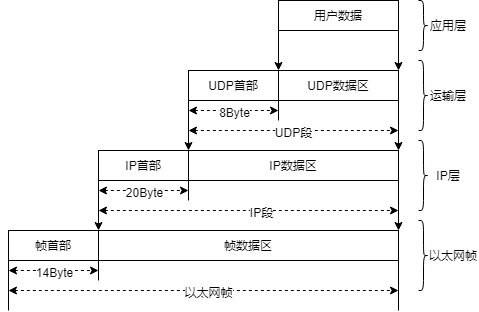
接下来我们我们一一讲解每一层的格式:
UDP报文成为用户数据报,用户数据报的结构分为两部分:UDP首部+UDP数据区,如下图为UDP报文的结构。UDP首部很简单,它由四个16位的字段组成,分别指用户数据从哪个端口来,用到哪个端口去,总长度和校验和。其中总长度值为:UDP首部+UDP数据区的长度。校验和为:二进制反码求和(此字段是可选项的),该校验和是伪首部+UDP头部+数据区求得,下面会讲解伪首部。
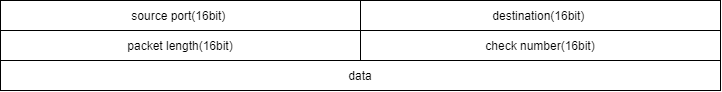
UDP校验和的计算超出UDP报文本身,为了计算校验和,UDP引入了伪首部的概念。伪首部的组成如下图。伪首部完全是虚拟的,它并不会和用户数据宝一起被发送出去,只用于计算UDP数据包的校验和,校验和是伪首部+UDP头部+数据区求得。
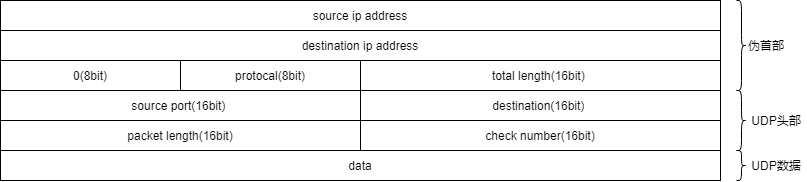
IP协议是TCP/IP协议族中最为核心的协议,他提供了不可靠,无连接的服务,也依赖其它层的协议进行差错控制,所有的TCP、UDP、ICMP、IGMP数据都被封装在IP数据报中传输。IP头部结构如下图。
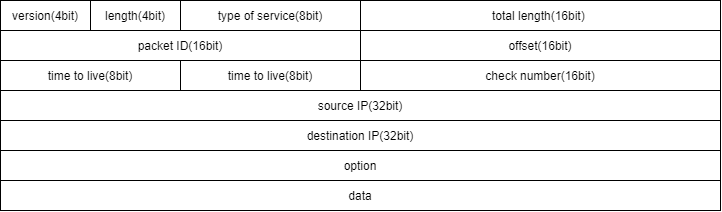
帧头部又可以理解为MAC层头部,它由三个字段组成,帧头部结构如下图。
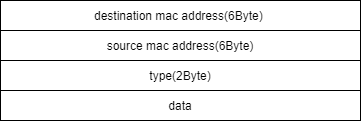
PACK_STRUCT_BEGIN
struct mini_udp_header {
PACK_STRUCT_FIELD(uint16_t src_port); //src port
PACK_STRUCT_FIELD(uint16_t dest_port); //dest port
PACK_STRUCT_FIELD(uint16_t len); //packet length
PACK_STRUCT_FIELD(uint16_t chksum); //check sum
}PACK_STRUCT_STRUCT;
PACK_STRUCT_END
#define UDP_HDR_SIZE sizeof(struct mini_udp_header)
PACK_STRUCT_BEGIN
struct ip_addr {
PACK_STRUCT_FIELD(uint8_t addr[4]);
} PACK_STRUCT_STRUCT;
PACK_STRUCT_END
PACK_STRUCT_BEGIN
struct mini_ip_header {
PACK_STRUCT_FIELD(uint8_t vhl); //version(front 4bit) header len(back 4bit)
PACK_STRUCT_FIELD(uint8_t tos); //type of service(8bit)
PACK_STRUCT_FIELD(uint16_t len); //total length of packet
PACK_STRUCT_FIELD(uint16_t id); //packet ID
PACK_STRUCT_FIELD(uint16_t offset); //offset
PACK_STRUCT_FIELD(uint8_t ttl); //time to live
PACK_STRUCT_FIELD(uint8_t top); //type of protocol
PACK_STRUCT_FIELD(uint16_t chksum); //check sum
PACK_STRUCT_FIELD(struct ip_addr src_ip); //src ip
PACK_STRUCT_FIELD(struct ip_addr dest_ip); //dest ip
}PACK_STRUCT_STRUCT;
PACK_STRUCT_END
#define IP_HDR_SIZE sizeof(struct mini_ip_header)
PACK_STRUCT_BEGIN
struct mac_addr {
PACK_STRUCT_FIELD(uint8_t addr[6]);
} PACK_STRUCT_STRUCT;
PACK_STRUCT_END
PACK_STRUCT_BEGIN
struct mini_mac_header {
PACK_STRUCT_FIELD(struct mac_addr dest_mac); //dest mac address
PACK_STRUCT_FIELD(struct mac_addr src_mac); //src mac address
PACK_STRUCT_FIELD(uint16_t type); //The previous layer of protocol types
}PACK_STRUCT_STRUCT;
PACK_STRUCT_END
#define MAC_HDR_SIZE sizeof(struct mini_mac_header)
PACK_STRUCT_BEGIN
struct mini_udp_pseudo_info {
/* pseudo head */
PACK_STRUCT_FIELD(struct ip_addr src_ip);
PACK_STRUCT_FIELD(struct ip_addr dest_ip);
PACK_STRUCT_FIELD(uint16_t protocal);
PACK_STRUCT_FIELD(uint16_t len);
/* udp head */
PACK_STRUCT_FIELD(struct mini_udp_header udp_hdr);
/* user data */
PACK_STRUCT_FIELD(uint8_t data[0]);
}PACK_STRUCT_STRUCT;
PACK_STRUCT_END
#define member_offset(type, member) ((unsigned long)(&((type *)0)->member))
#define PSEUDO_HDR_SIZE member_offset(struct mini_udp_pseudo_info, udp_hdr)
根据上述的结构体,我们就可以将数据包解析出来,提取数据。接收的数据包要求:只获取UDP包,版本为IPV4,用户数据报。下面的函数功能是接收符合数据包要求的数据,并dump出来。然后返回一针数据。
int mini_udp_input(const void *packet, uint32_t packet_len)
{
struct mini_mac_header *mac_hdr = NULL;
struct mini_ip_header *ip_hdr = NULL;
struct mini_udp_header *udp_hdr = NULL;
mac_hdr = (struct mini_mac_header *)(packet);
if(mac_hdr->type != htons(ETHTYPE_IP)) //判断类型
{
return -1;
}
ip_hdr = (struct mini_ip_header *)((uint8_t *)mac_hdr + MAC_HDR_SIZE);
if(IPH_V_GET(ip_hdr) != 4) //判断版本是否为IPV4
{
return -1;
}
if(IPPROTO_UDP != IPH_PROTO_GET(ip_hdr)) //判断是否为数据报
{
return -1;
}
udp_hdr = (struct mini_udp_header *)((uint8_t *)ip_hdr + IP_HDR_SIZE);
switch(ntohs(udp_hdr->src_port))
{
case DHCP_SERVER_PORT: //读取DHCP包,获取本地IP
{
memcpy(&udp_info.local_ip, &ip_hdr->dest_ip, sizeof(struct ip_addr));
break;
}
case NTP_SERVER_PORT: //接收指定端口号的广播包,并dump出来。
{
hex_dump(packet, packet_len);
mini_udp_output(mac_hdr, ip_hdr, "Rice is best", sizeof("Rice is best")); //接收成功,返回数据"Rice is best"
break;
}
default:
{
return -1;
}
}
return 0;
}
同样根据上述的结构体进行封装。这里我的操作是接收到那个IP地址的数据,我就把数据发送到相应的IP地址上去。
int mini_udp_output(struct mini_mac_header *recv_mac_hdr,
struct mini_ip_header *recv_ip_hdr,
void *packet,
uint32_t packet_len)
{
uint8_t buffer[1500];
struct mini_mac_header *mac_hdr = (struct mini_mac_header *)buffer;
struct mini_ip_header *ip_hdr = (struct mini_ip_header *)((uint8_t *)mac_hdr + MAC_HDR_SIZE);
struct mini_udp_header *udp_hdr = (struct mini_udp_header *)((uint8_t *)ip_hdr + IP_HDR_SIZE);
struct mini_udp_pseudo_info *udp_pseudo_info = malloc(sizeof(struct mini_udp_pseudo_info) + packet_len);
/* 封装mac层 */
memcpy(&mac_hdr->dest_mac, &recv_mac_hdr->src_mac, sizeof(struct mac_addr));
memcpy(&mac_hdr->src_mac, local_mac, sizeof(struct mac_addr));
mac_hdr->type = htons(ETHTYPE_IP);
/* 封装IP层 */
IPH_VHL_SET(ip_hdr, 4, 20/4);
IPH_TOS_SET(ip_hdr, 0);
IPH_LEN_SET(ip_hdr, htons(IP_HDR_SIZE + UDP_HDR_SIZE + packet_len));
IPH_ID_SET(ip_hdr, 0);
IPH_OFFSET_SET(ip_hdr, 0);
IPH_TTL_SET(ip_hdr, 128);
IPH_PROTO_SET(ip_hdr, IPPROTO_UDP);
IPH_CHKSUM_SET(ip_hdr, 0);
memcpy(&ip_hdr->src_ip, &udp_info.local_ip, sizeof(struct ip_addr));
memcpy(&ip_hdr->dest_ip, &recv_ip_hdr->src_ip, sizeof(struct ip_addr));
IPH_CHKSUM_SET(ip_hdr, mini_udp_inet_chksum(ip_hdr, 20));
/* 封装UDP层 */
udp_hdr->src_port = htons(NTP_CLIENT_PORT);
udp_hdr->dest_port = htons(NTP_SERVER_PORT);
udp_hdr->chksum = 0;
udp_hdr->len = htons(UDP_HDR_SIZE + packet_len);
/* 计算校验和 */
memcpy(&udp_pseudo_info->src_ip, &ip_hdr->src_ip, sizeof(sizeof(struct ip_addr)));
memcpy(&udp_pseudo_info->dest_ip, &ip_hdr->dest_ip, sizeof(sizeof(struct ip_addr)));
udp_pseudo_info->protocal = htons(IPPROTO_UDP);
udp_pseudo_info->len = udp_hdr->len;
memcpy(&udp_pseudo_info->udp_hdr, udp_hdr, UDP_HDR_SIZE);
memcpy(udp_pseudo_info->data, packet, packet_len);
udp_hdr->chksum = mini_udp_inet_chksum(udp_pseudo_info, PSEUDO_HDR_SIZE + UDP_HDR_SIZE + packet_len);
/* 封装用户数据 */
memcpy((uint8_t *)udp_hdr + UDP_HDR_SIZE, packet, packet_len);
wifi_send(0, buffer, MAC_HDR_SIZE + IP_HDR_SIZE + UDP_HDR_SIZE + packet_len);
free(udp_pseudo_info);
udp_pseudo_info = NULL;
return 0;
}
我使用Wireshark工具进行抓包,左边为Wireshark上位机,右上角为我的wifi dump出来的数据,右下角是网络调试助手,用于发送和接收数据。
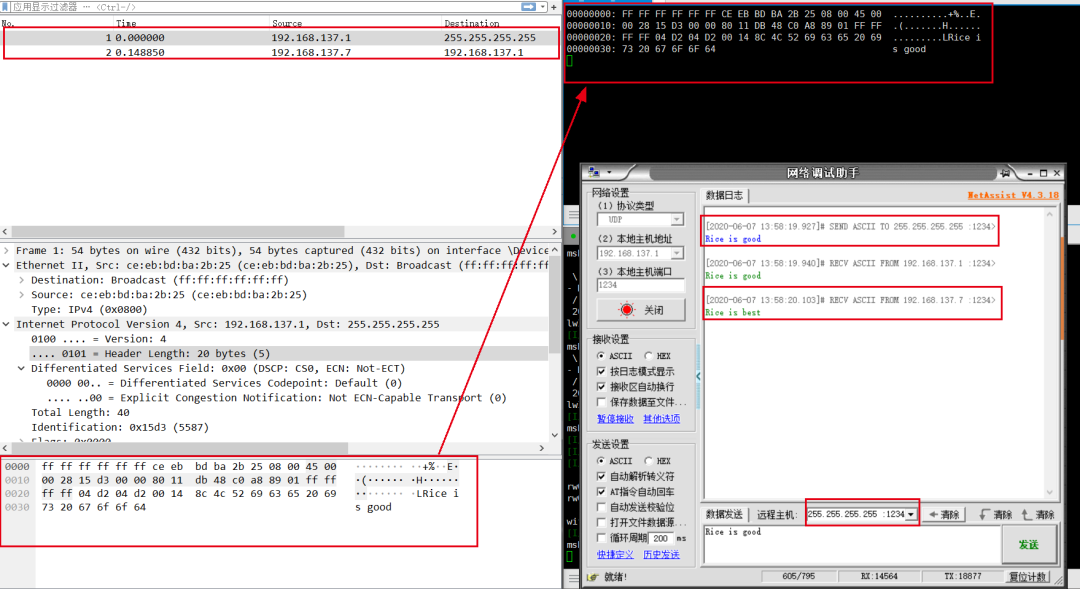
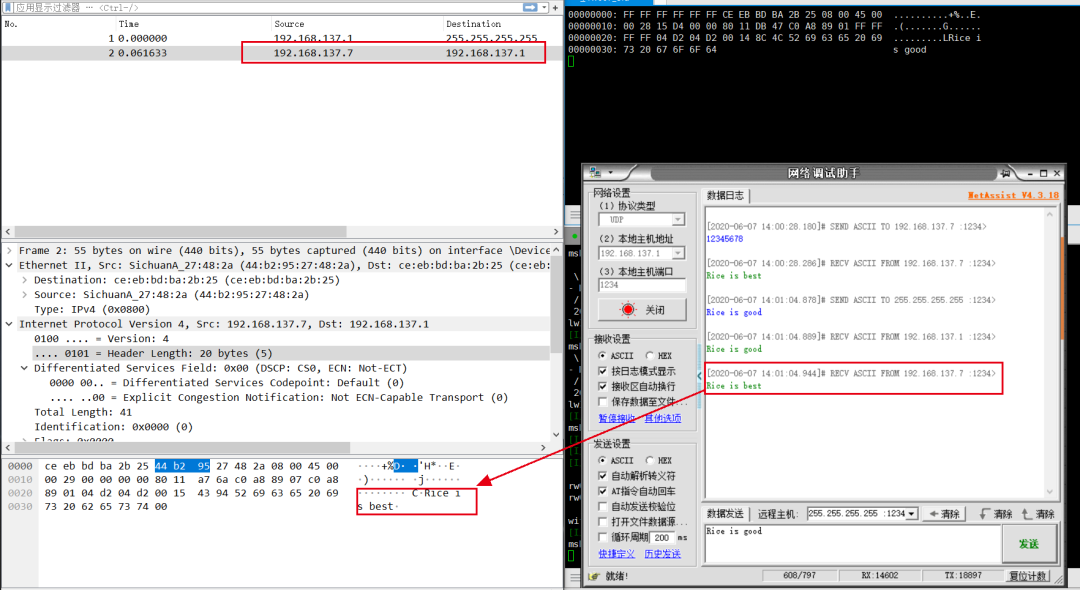
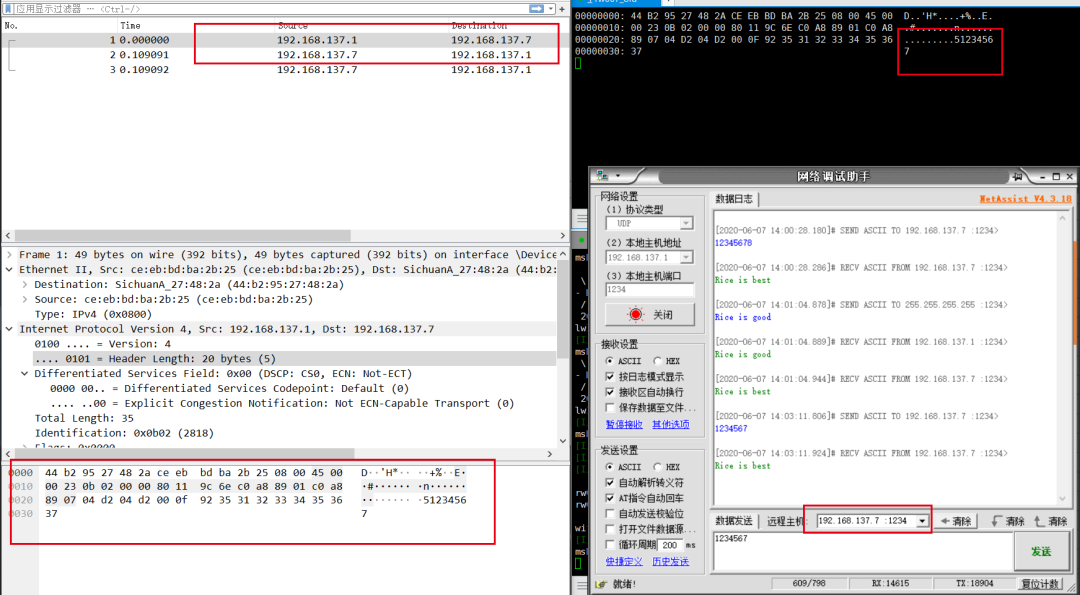
审核编辑 :李倩
全部0条评论

快来发表一下你的评论吧 !
