

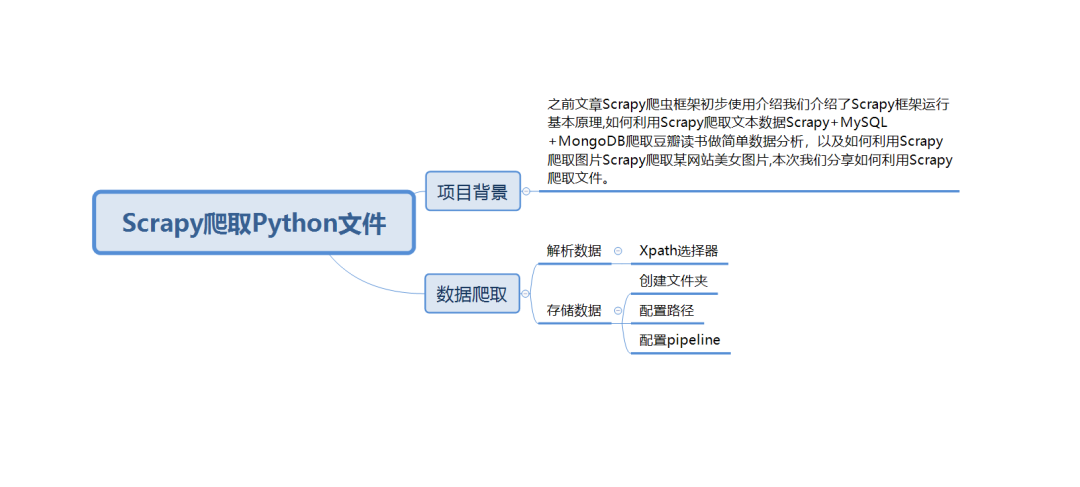
一.项目背景
之前文章[Scrapy爬虫框架初步使用介绍](http://mp.weixin.qq.com/s?__biz=MzIzODI4ODM2MA==&mid=2247484881&idx=1&sn=5d205c3315927845fed5aa4dfbb4f4da&chksm=e93ae956de4d604052e6d18ca10fc081f32cd8479a11420cd13fe20bbb963044b13d55b15390&scene=21#wechat_redirect)我们介绍了Scrapy框架运行基本原理,紧接着我们介绍了如何利用Scrapy爬取文本数据[Scrapy+MySQL+MongoDB爬取豆瓣读书做简单数据分析](http://mp.weixin.qq.com/s?__biz=MzIzODI4ODM2MA==&mid=2247484898&idx=1&sn=763a73b7d4b7c991d1aeb2ceb389b686&chksm=e93ae965de4d6073da55c6db07bfe142c1d18ca744dae33214a2dba8940db348616e256a7e50&scene=21#wechat_redirect),以及如何利用Scrapy爬取图片[Scrapy爬取某网站美女图片](http://mp.weixin.qq.com/s?__biz=MzIzODI4ODM2MA==&mid=2247486610&idx=1&sn=e05d207e965d7bcc0507a195f25da2b9&chksm=e93ae015de4d69031ae847bf5f12adef61e82d263aa8366e9533a58c7011b6396b4a05051cea&scene=21#wechat_redirect),本次我们分享如何利用Scrapy爬取文件。
本次我们爬取目标网页为:https://matplotlib.org/2.0.2/examples/index.html

二.实现过程
1.创建项目
》》scrapy startproject matplot_file
》》进入该目录 cd matplot_file
》》生成爬虫 scrapy genspider mat matplotlib.org
》》运行爬虫 scrapy crawl mat -o mat_file.json

2.数据爬取
》》解析数据
》》存储数据

# -*- coding: utf-8 -*-
import scrapy
from matplot_file.items import MatplotFileItem
class MatSpider(scrapy.Spider):
name = 'mat'
allowed_domains = ['matplotlib.org']
start_urls = ['https://matplotlib.org/2.0.2/examples/index.html']
def parse(self, response):
#获取所有li元素
for lis in response.xpath('//*[@id="matplotlib-examples"]/div/ul/li'):
#遍历li元素
for li in lis.xpath('.//ul/li'):
#获取链接
url=li.xpath('.//a/@href').get()
#拼接链接
url = response.urljoin(url)
#爬取文本
yield scrapy.Request(url, callback=self.parse_html)
#解析文本
def parse_html(self,response):
#获取文件链接
href = response.xpath('//div[@class="section"]/p/a/@href').get()
#拼接链接
url=response.urljoin(href)
#打印控制台
print(url)
#初始化对象
matfile=MatplotFileItem()
#存储对象
matfile['file_urls']=[url]
#返回数据
yield matfile
【注】以上是mat.py中代码
# -*- coding: utf-8 -*-
BOT_NAME = 'matplot_file'
SPIDER_MODULES = ['matplot_file.spiders']
NEWSPIDER_MODULE = 'matplot_file.spiders'
#设置FilePipeline
ITEM_PIPELINES = {
'scrapy.pipelines.files.FilesPipeline':1,
}
#设设置文件保存路径
FILES_STORE = 'mat_file'
ROBOTSTXT_OBEY = False
【注】以上是settings.py中代码
import scrapy
class MatplotFileItem(scrapy.Item):
# define the fields for your item here like:
#文件url
file_urls = scrapy.Field()
#下载文件信息
files = scrapy.Field()
【注】以上是items.py中代码

全部0条评论

快来发表一下你的评论吧 !
