

电子说
数字管家场景需要手机端、设备端和服务端三方协同完成,本文档介绍的demo是数字管家大场景中的手机端应用;用户注册登录后可创建我的家庭并管理家庭成员;可以添加设备(包括智能台灯,智能窗帘,智能养花机等)并进行配网和控制;添加日程编排、控制设备,从而达到多设备联动的效果;除了控制类设备外,告警类设备还可以检测环境状态,并主动将告警消息通知到家庭成员;
应用安装成功后效果如下:

如上图,本demo是数字管家大场景中的数据管家应用,主要的作用是对设备进行控制,和日程编排,并更新设备状态;
hdc shell
getprop hw_sc.build.os.apiversion // 返回数值是6或者6以上
gitee.com/li-shizhen-skin/harmony-os/blob/master/README.md]
鸿蒙开发文档知识更新在:mau123789是v可以直接拿取
sudo apt install git
sudo apt install git-lfs
git config --global user.name "yourname"
git config --global user.email "your-email-address"
git config --global credential.helper store
git clone https://gitee.com/openharmony-sig/knowledge_demo_smart_home.git --depth=1
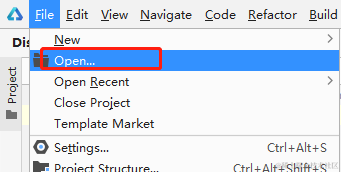

./netconfig/src/main/js/default/pages/index/index.js
./entry/src/config.json
./netconfig/src/main/config.json
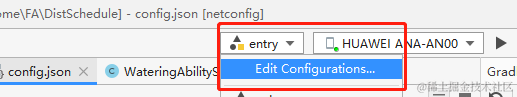

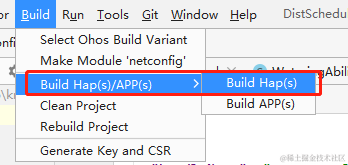
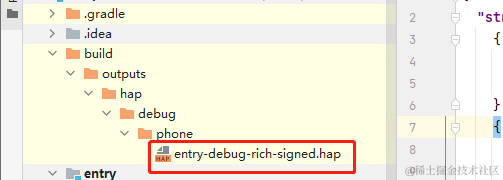
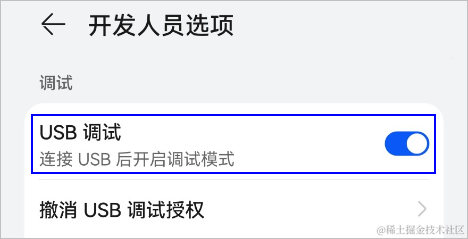

 ,或使用默认快捷键Shift+F10(macOS为Control+R)运行应用。
,或使用默认快捷键Shift+F10(macOS为Control+R)运行应用。

审核编辑 黄宇
全部0条评论

快来发表一下你的评论吧 !
