

4
添加AFE和DSAD
本节学习如何添加外围功能-AFE和DSAD,并进行设置,每1ms采集外部PT100的温度值。
4.1 参考文档r01an4788ej0110-rx23ee-a.pdf
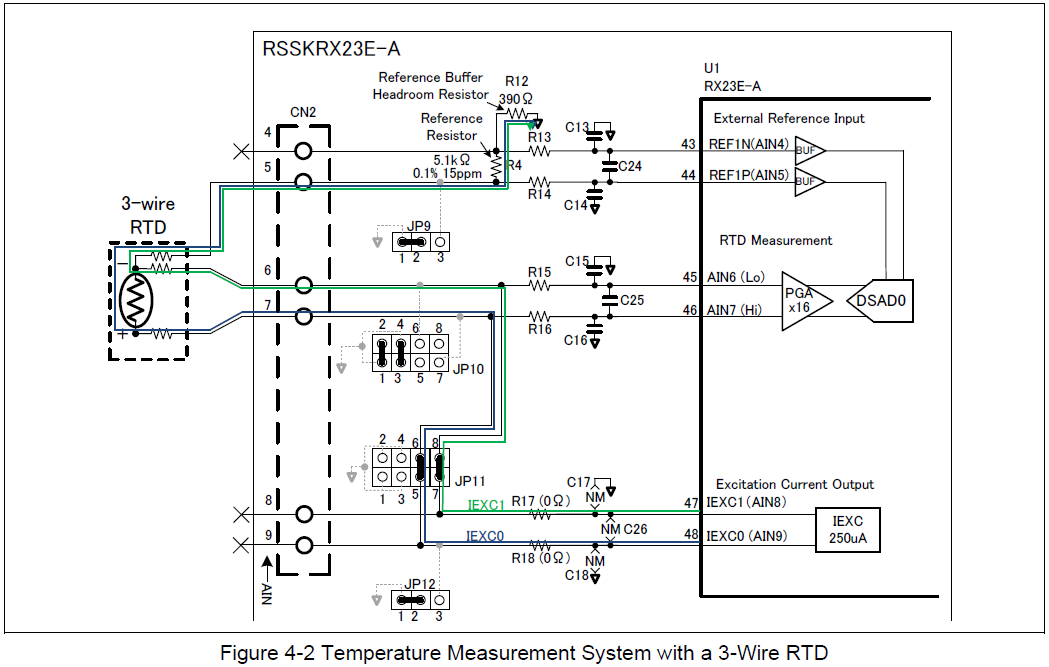
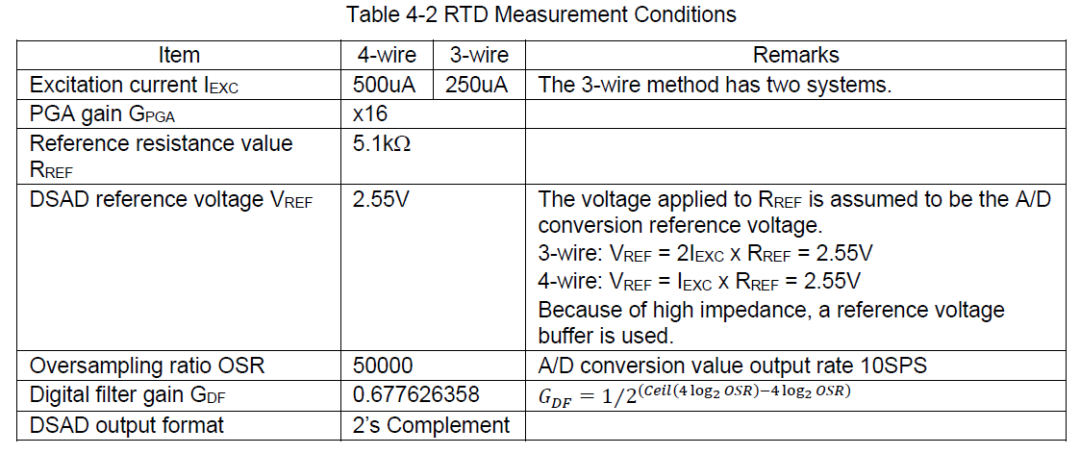
4.2 打开Smart Configurator,Components标签页点击“+”,Function选择“A/D Converter”,选择“Analog Front End”。
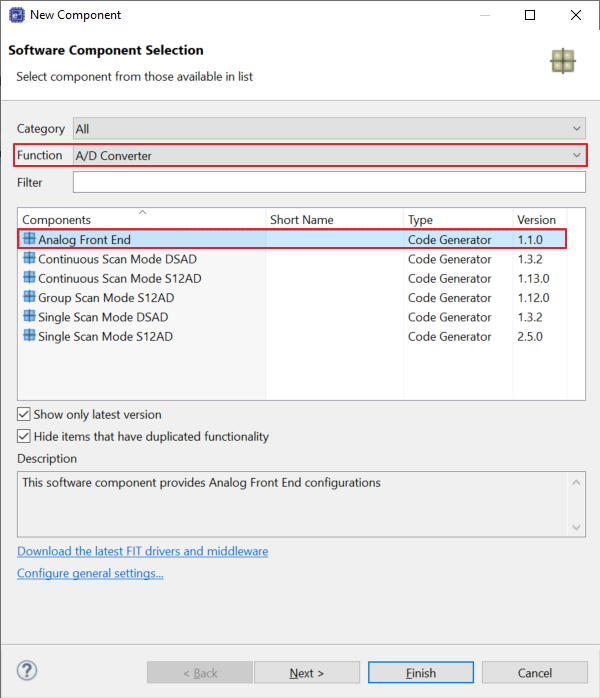
4.3 点击“Next”,点击“Finish”。
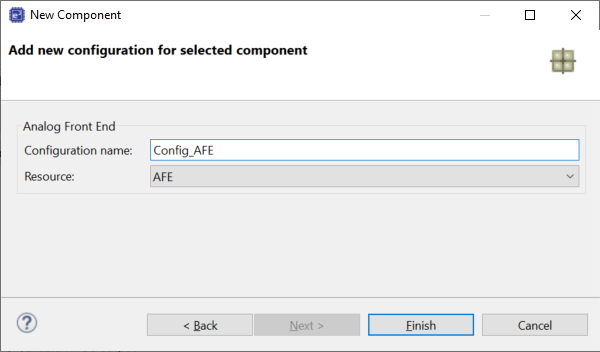
4.4 设置AFE,PT100为三线RTD(电阻温度检测器),通过电流激励能产生输出电压。
所以选择从AIN8和AIN9输出250uA的激励电流。板子上已经将J5-2连接到J4-2,J5-1连接到J4-1。
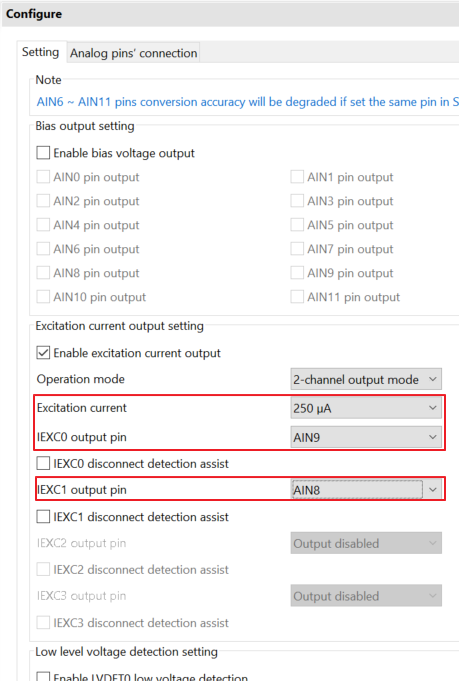
4.5 Components标签页点击“+”,Function选择“A/D Converter”,选择“Continuous Scan Mode DSAD”。
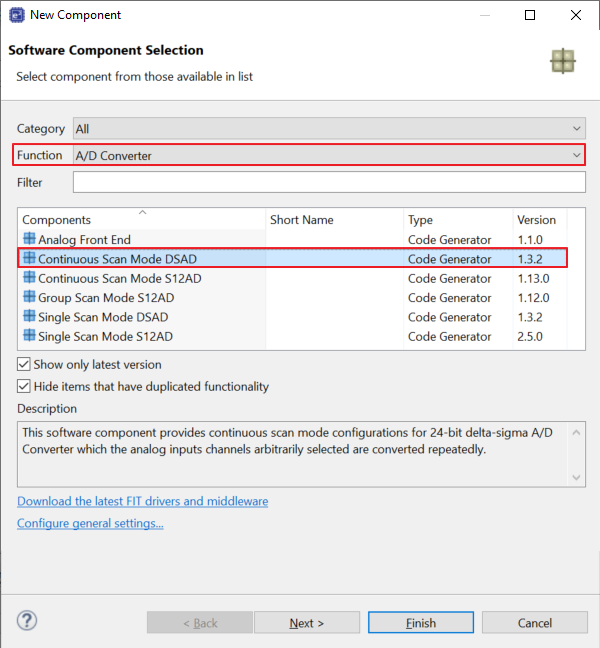
4.6 点击“Next”,点击“Finish”。
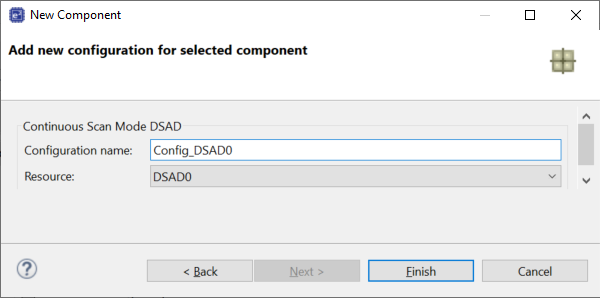
4.7 设置DSAD
选择Channel0
不勾选中断
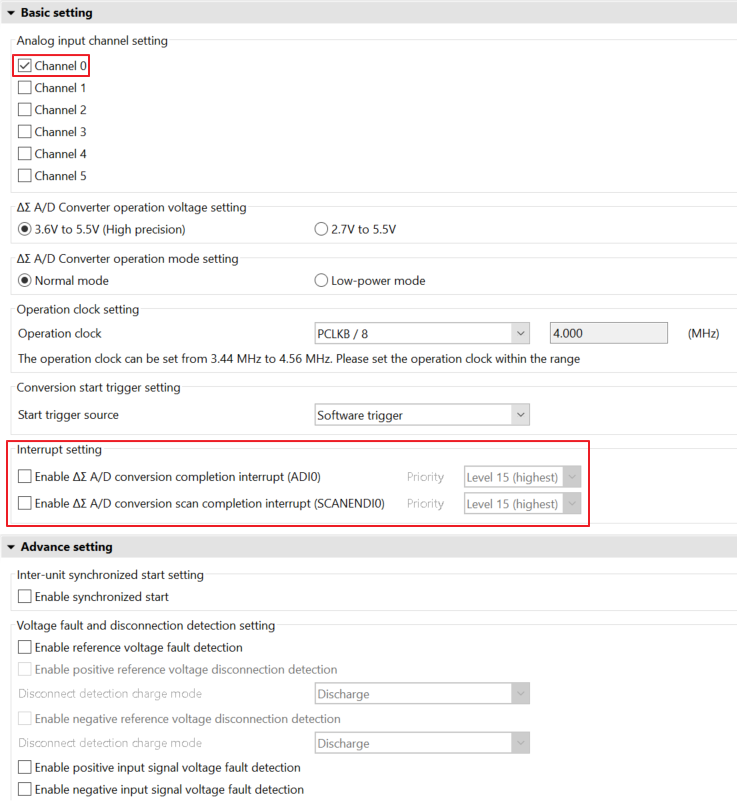
Positive input signal选择ANI7
Negative input signal选择AIN6
Reference input选择REF1P/REF1N
勾选Positive reference voltage buffer
勾选Negative reference voltage buffer
选择PGA:x16
A/D conversion number选择Immediate value mode (the number of A/D conversions if from 1 to 255),转换次数设为1
Oversampling ratio:OSR设为50000,那么所对应的OSRm寄存器的值为3124
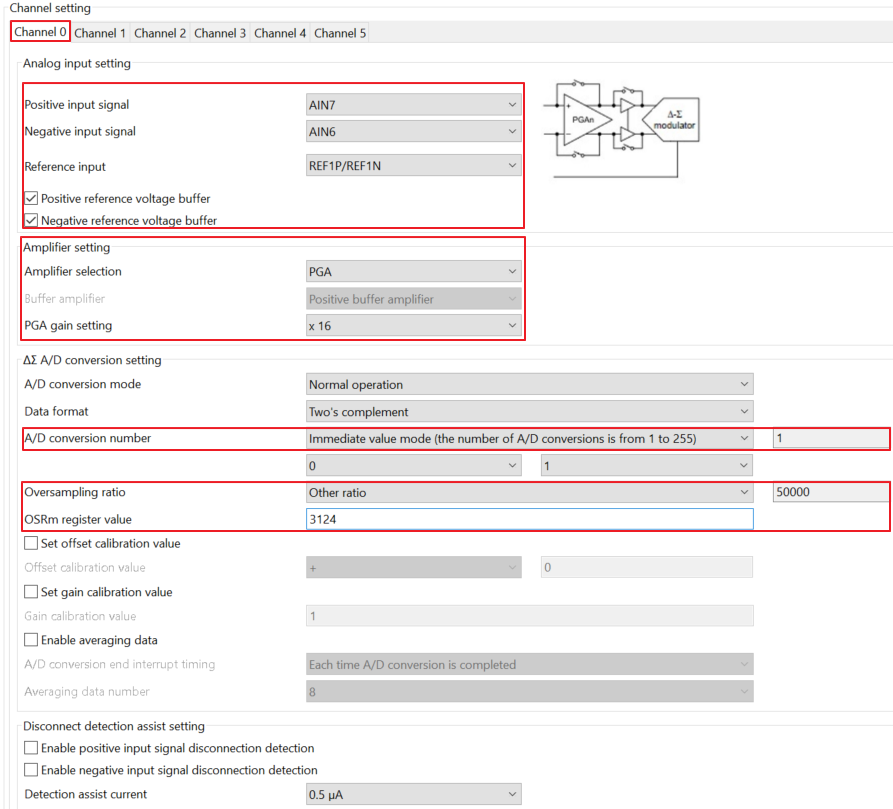
4.8 点击右上角“Generate Code”生成代码

4.9 双击src->smc_gen->Config_DSAD0文件夹中的Config_DSAD0.h
文件的最后,添加下面第2行和第3行的代码
/* Start user code for function. Do not edit comment generated here */ bool r_dsad0_IsConversionEnd (void); void r_dsad0_ClearIrFlag (void); /* End user code. Do not edit comment generated here */
4.10 双击src->smc_gen->Config_DSAD0文件夹中的Config_DSAD0.c
文件的最后,添加下面第2行到29行的代码
/* Start user code for adding. Do not edit comment generated here */
/**********************************************************************************************************************
* Function Name: r_dsad0_IsConversionEnd
* Description : This function returns the Conversion status of DSAD0.
* Arguments : None
* Return Value : bool
* false:Conversion, true:Conversion end
*********************************************************************************************************************/
bool r_dsad0_IsConversionEnd (void)
{
return (bool) ((1U == IR(DSAD0, ADI0)) ? true : false);
}
/**********************************************************************************************************************
End of function r_dsad0_IsConversionEnd
*********************************************************************************************************************/
/**********************************************************************************************************************
* Function Name: r_dsad0_ClearIrFlag
* Description : This function clears the IR flag
* Arguments : None
* Return Value : None
*********************************************************************************************************************/
void r_dsad0_ClearIrFlag (void)
{
IR(DSAD0, ADI0)= 0U;
}
/**********************************************************************************************************************
End of function r_dsad0_ClearIrFlag
*********************************************************************************************************************/
/* End user code. Do not edit comment generated here */
4.11 从参考例程“r01an4788_rx23ea_rtd”的src文件夹中拷贝以下文件到src文件夹中。
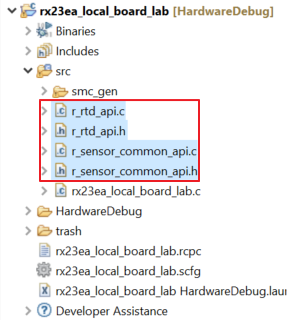
打开r_rtd_api.h文件,将D_RTD_SELECT宏定义修改为“1”(3线)。
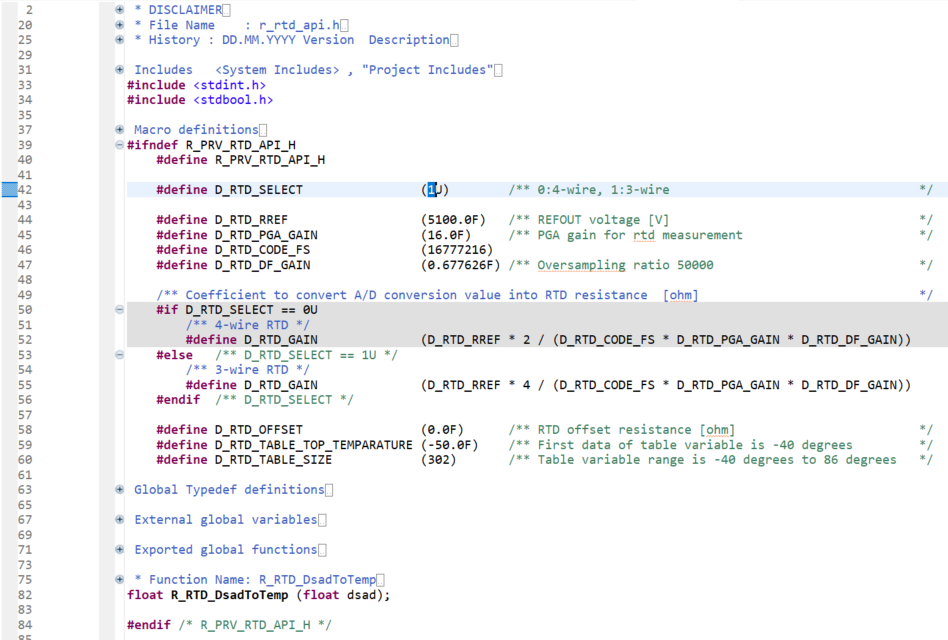
4.12 双击rx23ea_local_board_lab.c文件,包含以下头文件(第10-12行,第16-17行)
/*********************************************************************** * * FILE : rx23ea_local_board_lab.c * DATE : 2023-09-16 * DESCRIPTION : Main Program * * NOTE:THIS IS A TYPICAL EXAMPLE. * ***********************************************************************/ #include #include #include #include "r_smc_entry.h" #include "r_sensor_common_api.h" #include "r_rtd_api.h"
4.13 在main()函数前添加变量定义(第2-3行)
bool timer_flag = false; static volatile int32_t s_dsad0_value; /** DSAD0 24bit A/D value storage variable */ static volatile float s_temp = 0; /** Measurement temperature storage variable */
4.14 在main函数中添加下面的代码(第1-2行,第6-8行,第10-44行)
uint32_t dsad0_reg; /** DSAD0.DR register storage variable */
float rtd_temp = 0; /** Measurement temperature */
R_Config_TMR0_TMR1_Start();
/** A/D conversion start */
R_Config_DSAD0_Start();
R_Config_DSAD0_Set_SoftwareTrigger();
while (1)
{
if(true == timer_flag){
timer_flag = false;
/****************************/
/** Temperature measurement */
/****************************/
/** A/D conversion complete for DSAD0? */
if (true == r_dsad0_IsConversionEnd())
{
int32_t dsad0_value; /** Signed 24-bit DSAD0 value */
r_dsad0_ClearIrFlag(); /** clear DSAD0 IR flag */
/** Get A/D value */
{
R_Config_DSAD0_Get_ValueResult( &dsad0_reg);
/** Flag mask, Sign extension */
dsad0_value = (int32_t) ((dsad0_reg & 0x00FFFFFFU) << 8) >> 8;
}
/** Calculate the temperature [degree] of the reference junction */
rtd_temp = R_RTD_DsadToTemp((float) dsad0_value);
/** debug monitor */
{
s_dsad0_value = dsad0_value;
s_temp = rtd_temp;
}
}
}
}
4.15 点击 编译代码。
编译代码。
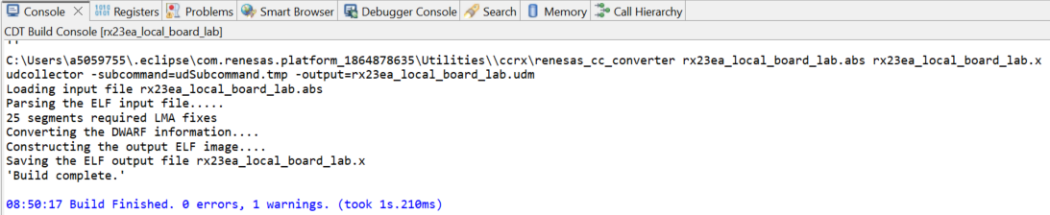
4.16 高亮rx23ea_local_board_lab工程,按下调试按钮
4.17 可以通过观测变量的方式检查转换结果。
打开src文件夹中的rx23ea_local_board_lab.c文件,找到s_dsad0_value和s_temp。鼠标移动到变量名上,双击变量名,并点击鼠标右键,选择“Add Watch Expression”。
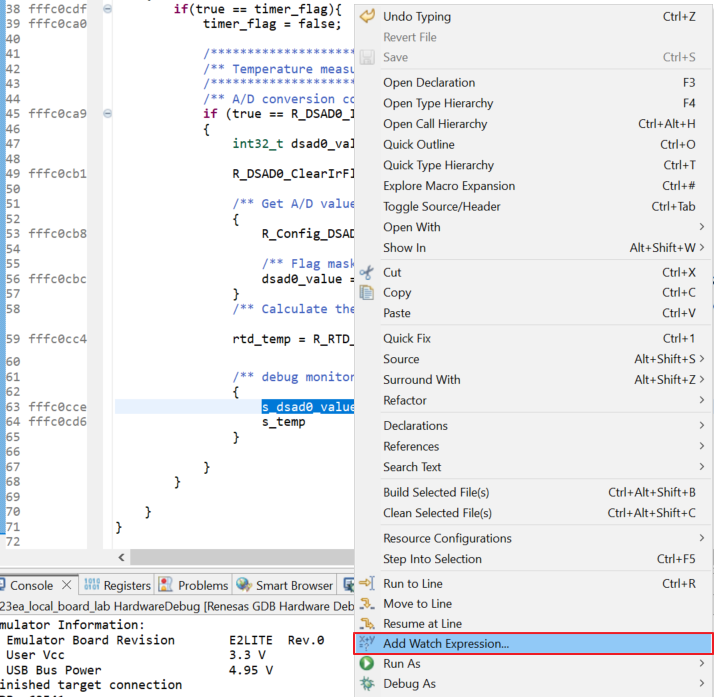
在Expressions窗口中,右键点击该变量名,选择Enable Real-time Refresh,将此变量设置为实时刷新。
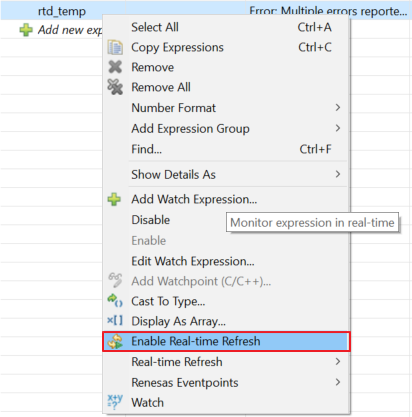
4.18 运行代码 ( ),需要点击两次。
),需要点击两次。
可以观察到变量的实时变化。
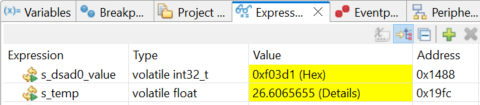
用手捏住传感器,可以看到数值发生变化。
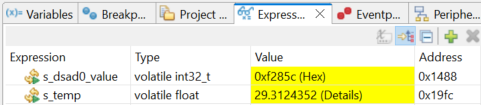
4.19 按下断开按钮 或者终止按钮
或者终止按钮 。
。
审核编辑:刘清
全部0条评论

快来发表一下你的评论吧 !
